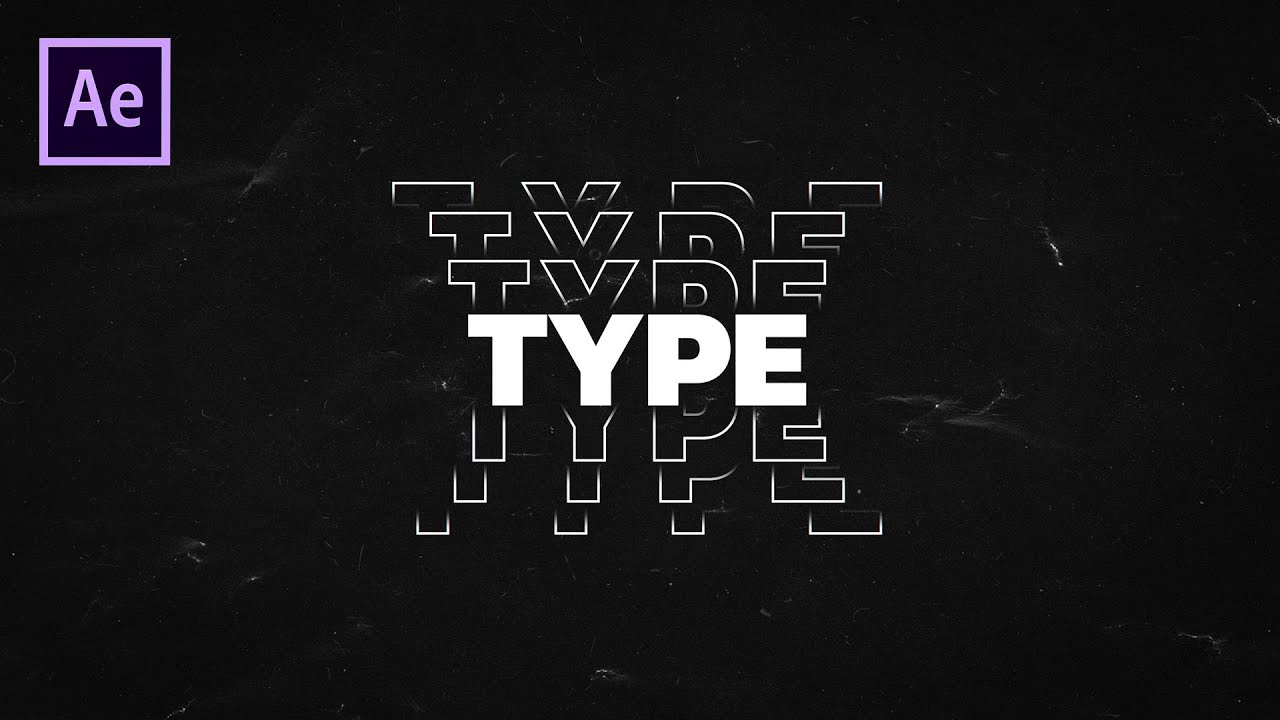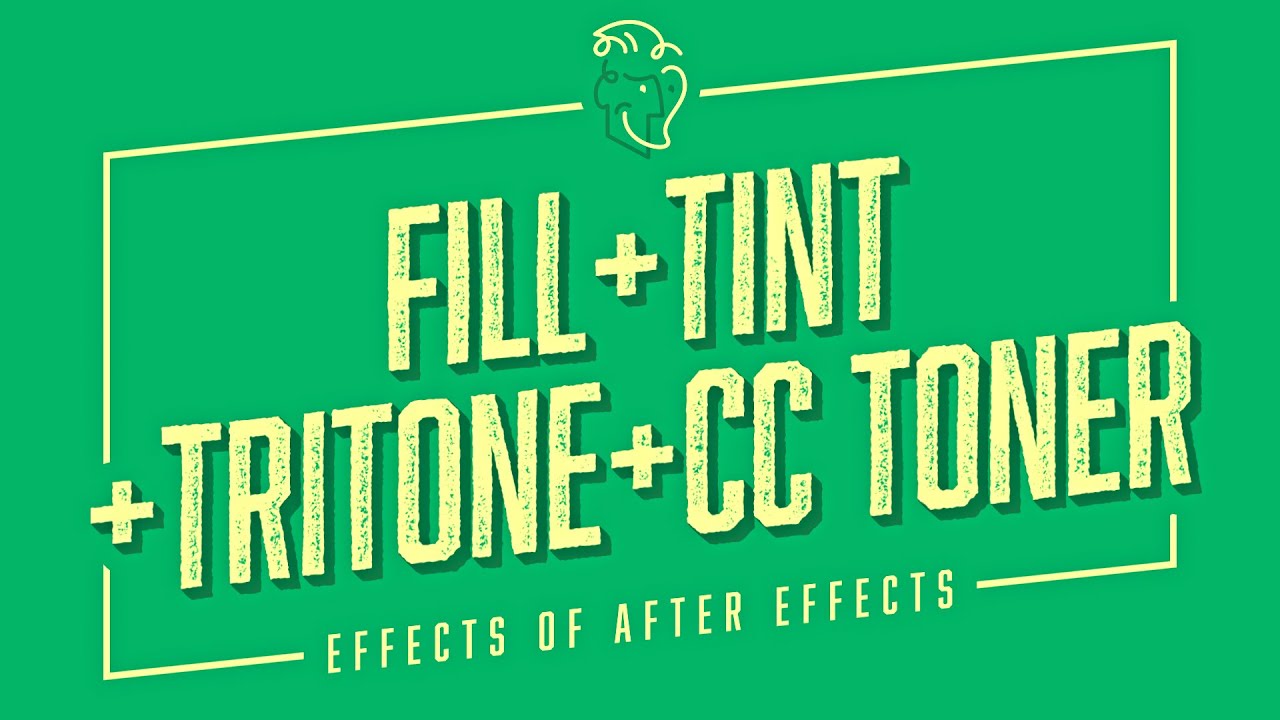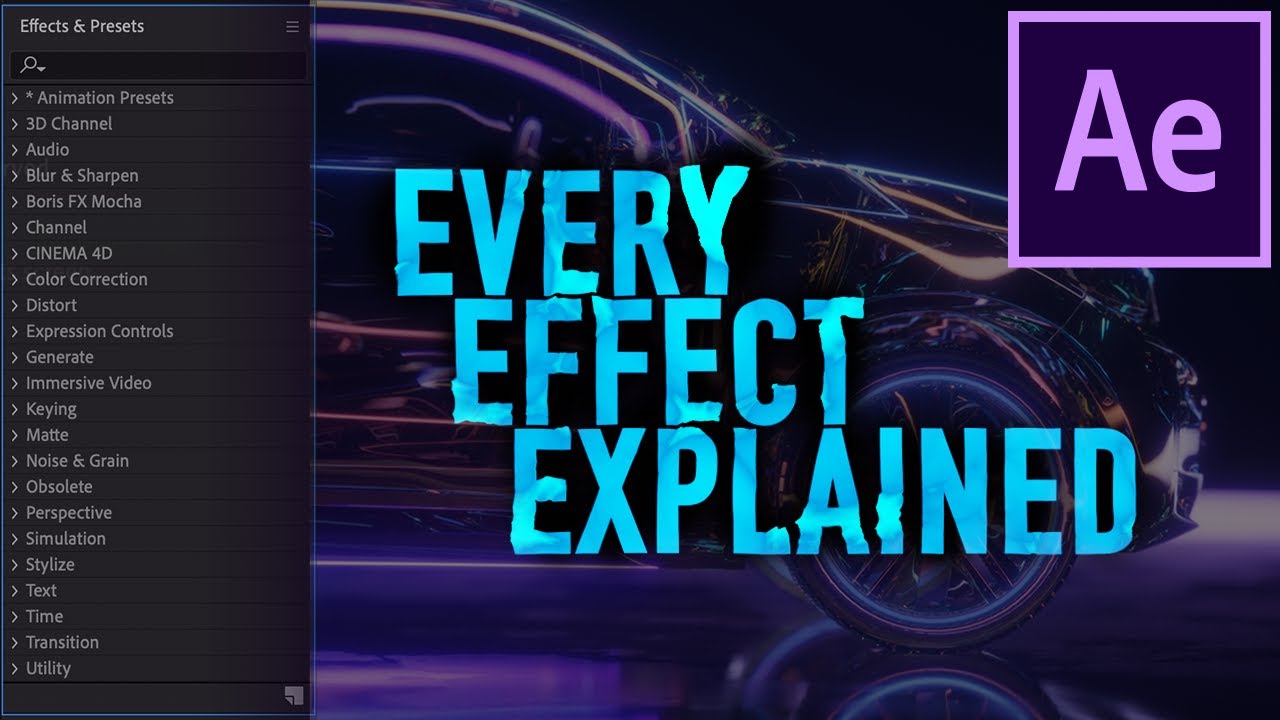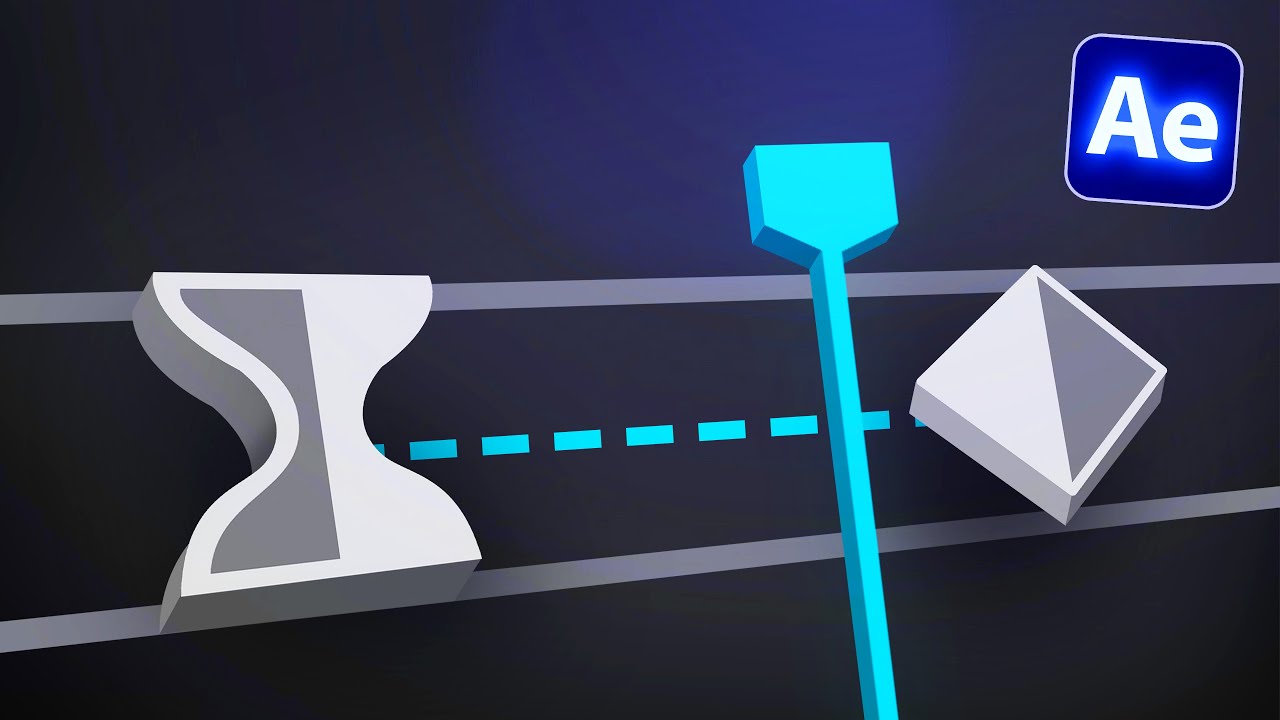Text Layer Animation & Presets
Overview
This tutorial demonstrates how to create animated text layers using After Effects’ built-in text animation presets. You'll learn how these presets work, how to modify them, and how to reveal the animated text properties perfect for dynamic titles, lower-thirds, and cinematic intros.
Key Takeaways
- Use presets to jumpstart professional text animations
- Reveal preset parameters with U to customize
- Modify timing, easing, and styling without rebuilding animations
Video Tutorial
Shape Layer Animation - Paths & Strokes
Overview
Dive into shape layers and learn how to draw basic vector shapes, adjust their paths, and animate stroke properties. This chapter is essential for creating animated graphics, outlines, and procedural motion elements.
Key Takeaways
- Shape layers are customizable vector objects within After Effects
- Fill and stroke properties control looks and thickness
- Trim Paths keyframing animates strokes in creative ways
Video Tutorial
Prerequisites
- Familiarity with the Timeline, shape tool, and basic panel navigation.
- Basic comfort with compositions and layer creation.
Up Next
- Demonstrated using key effects (Glow, Blur, Warp, etc.) and adjusting parameters
Engage with this Tutorial
Comments (2)
Please sign in to add a comment