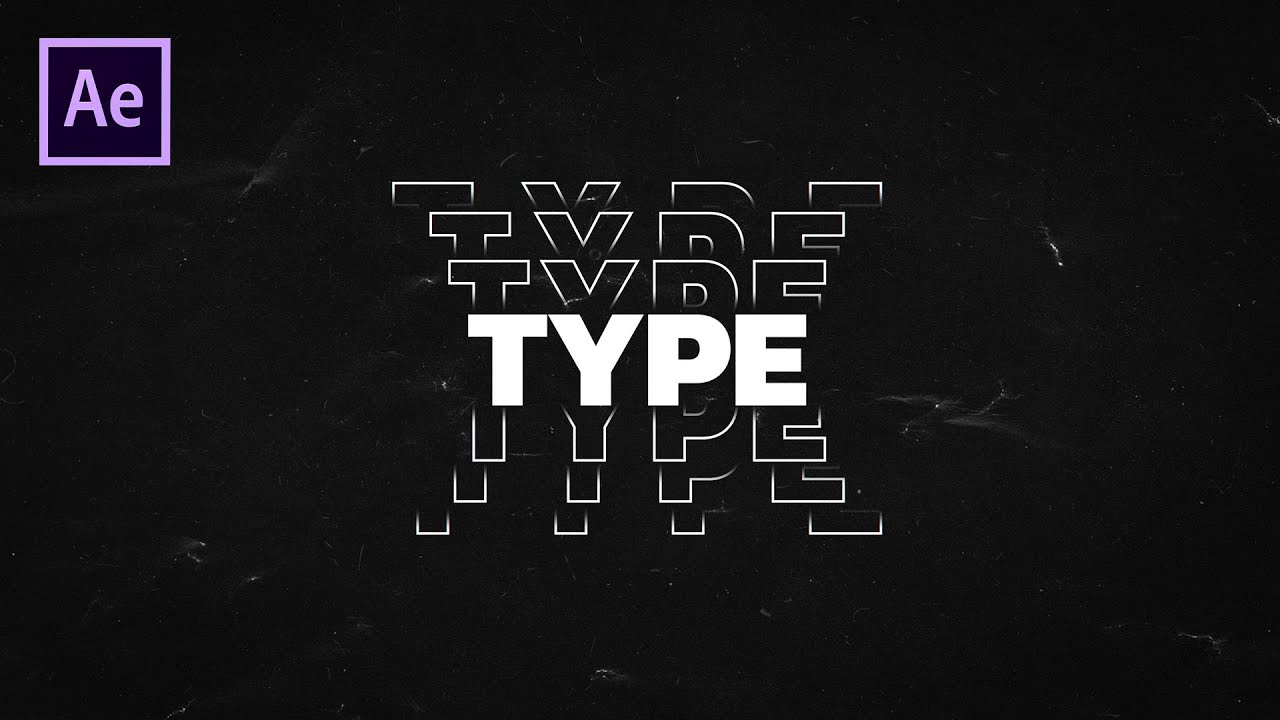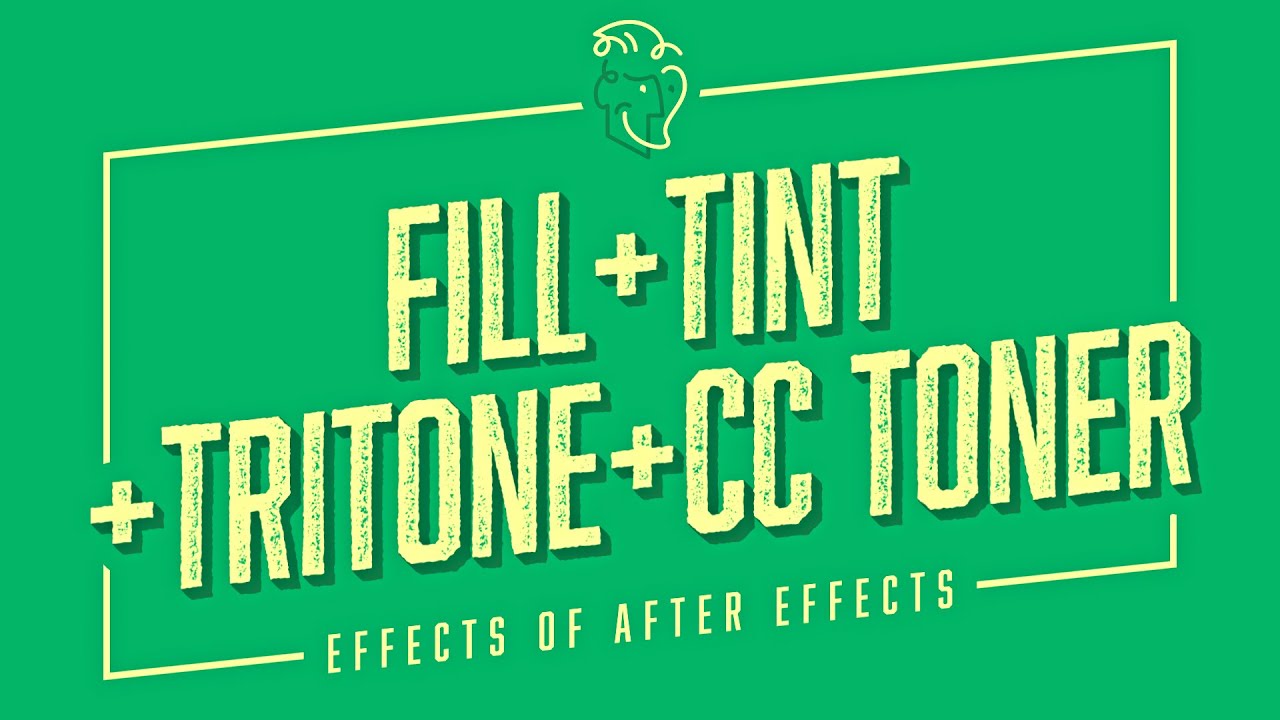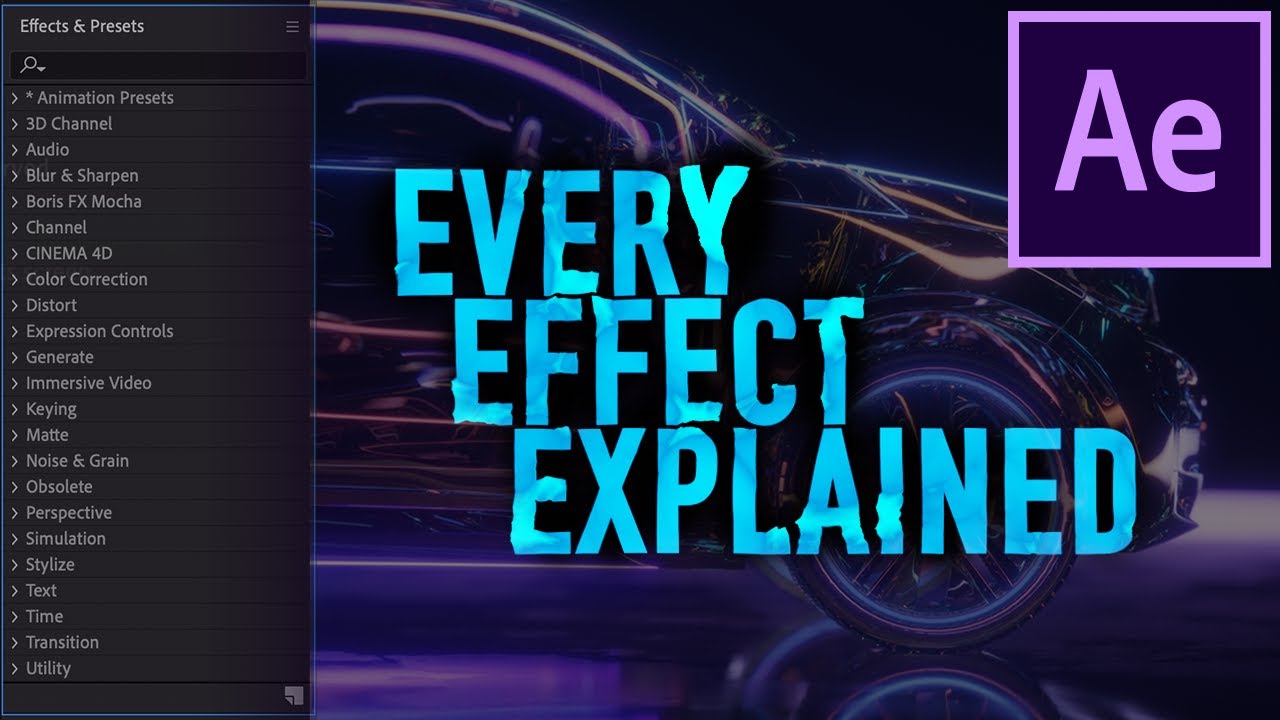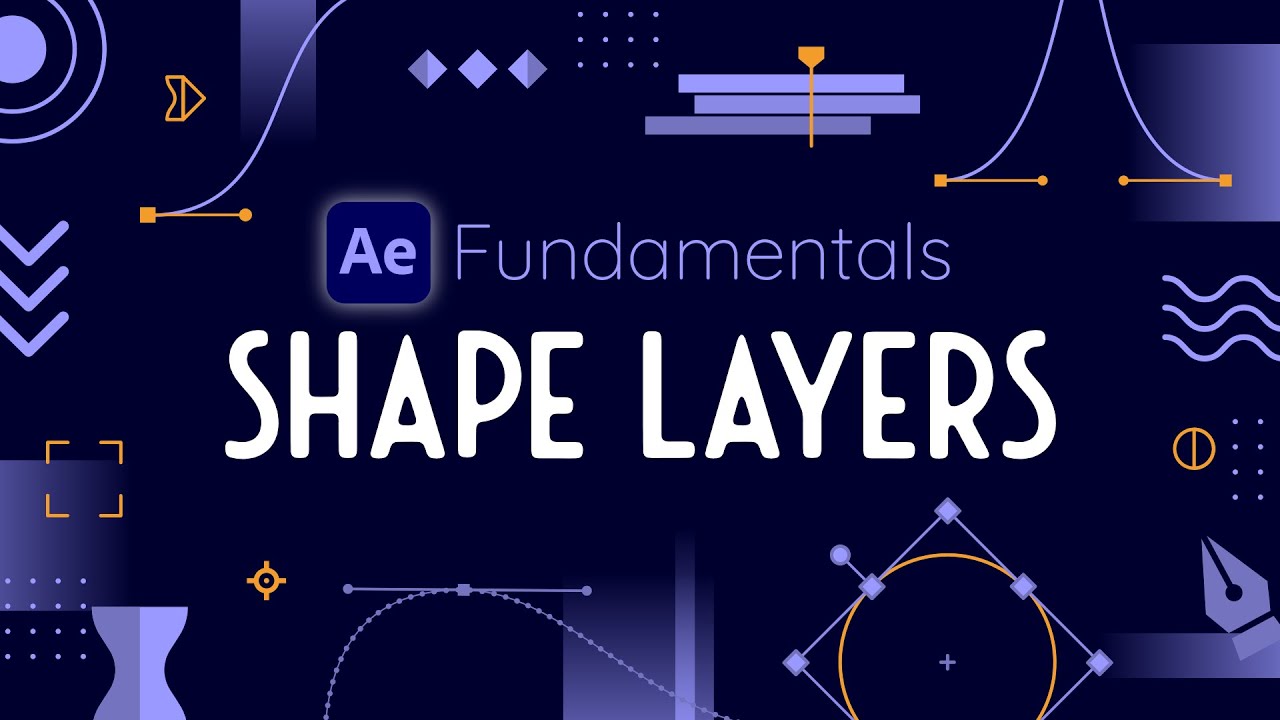Overview
This fast-paced yet comprehensive tutorial covers how keyframes work in After Effects, focusing on transform properties like Position, Scale, Rotation, and Opacity. It’s the perfect crash course to understand animation timing and control.
You'll learn:
- The concept of keyframes and timelines
- How to animate transform properties effectively
- The importance of easing for realistic motion
Key Takeaways
- Keyframes mark change over time on properties (Position, Scale, Rotation, Opacity).
- Use the U key to quickly view all animated properties on a layer.
- Each property animates differently:
- Position = spatial movement (X/Y path)
- Scale = resizing (percent-based)
- Rotation = angular movement (degrees)
- Opacity = transparency control (0–100%)
- Easing turns robotic motion into natural
Video Tutorial
Prerequisites
- Your first composition is ready
- You know how to import assets and place layers in the Timeline
- No prior keyframe knowledge required
What's Next?
In the next lesson, you’ll dive deeper into creating text layers and applying built-in text animation presets and how to draw shapes and animate their paths and strokes.