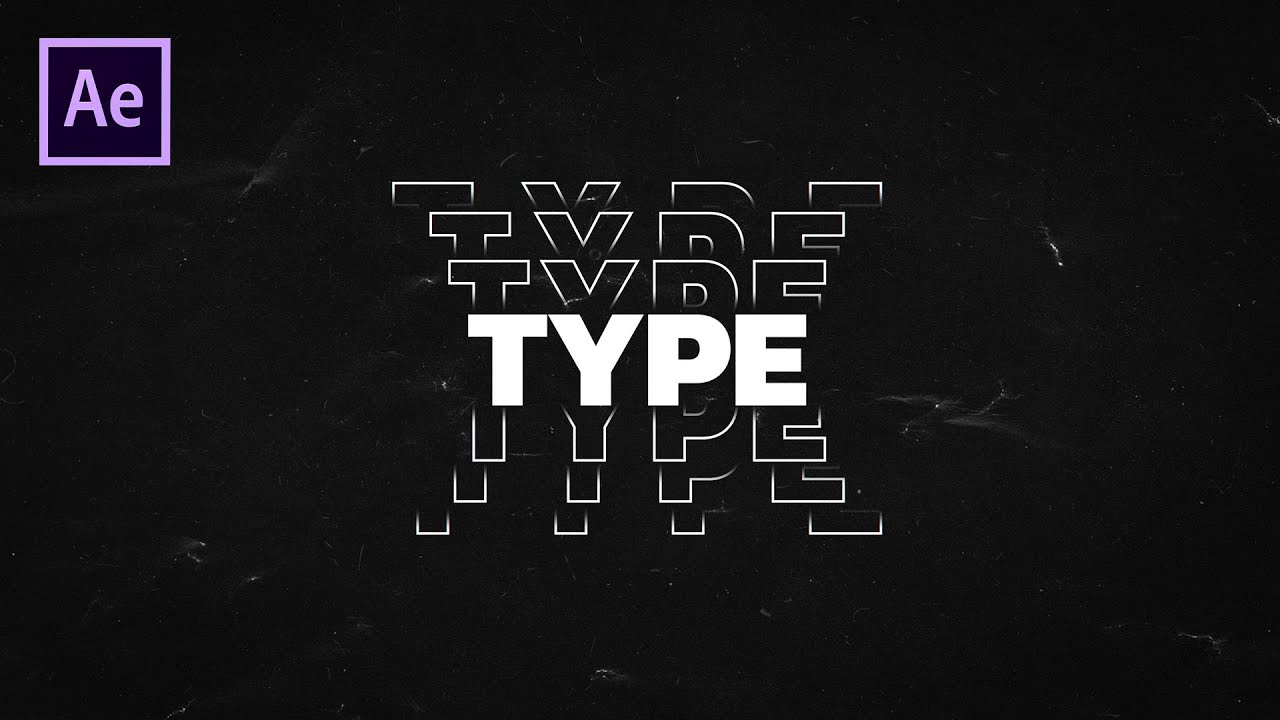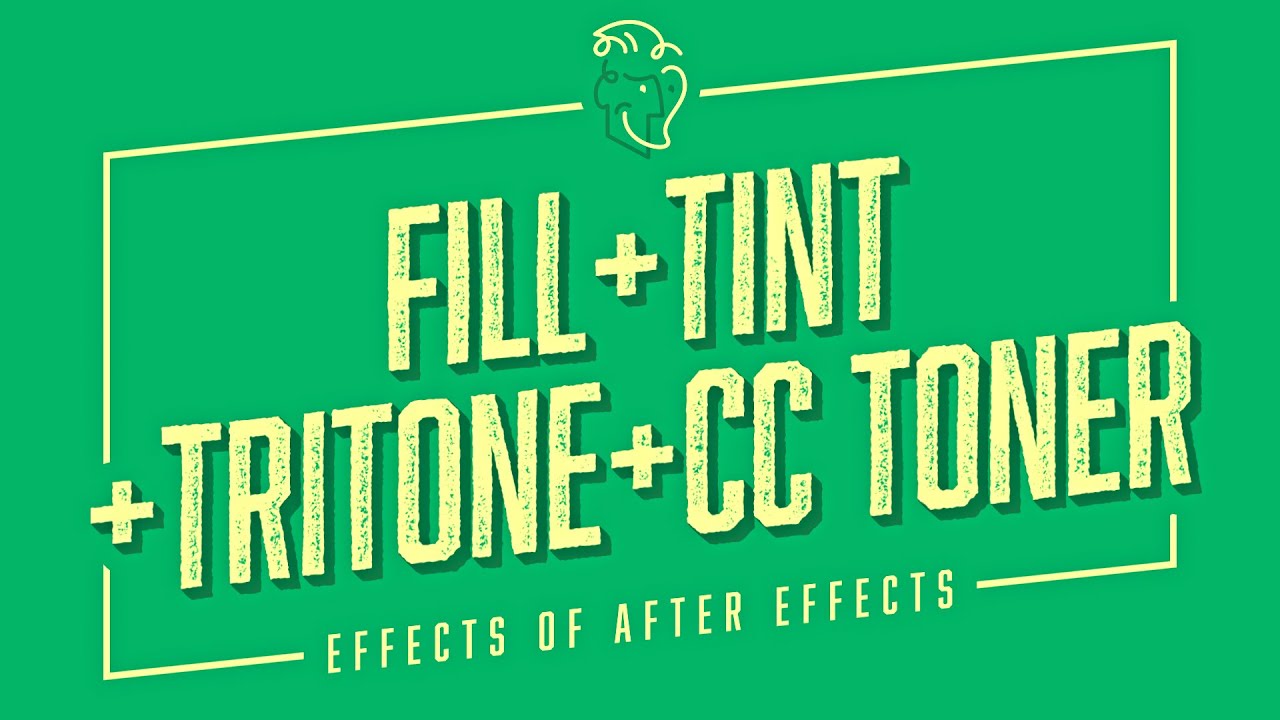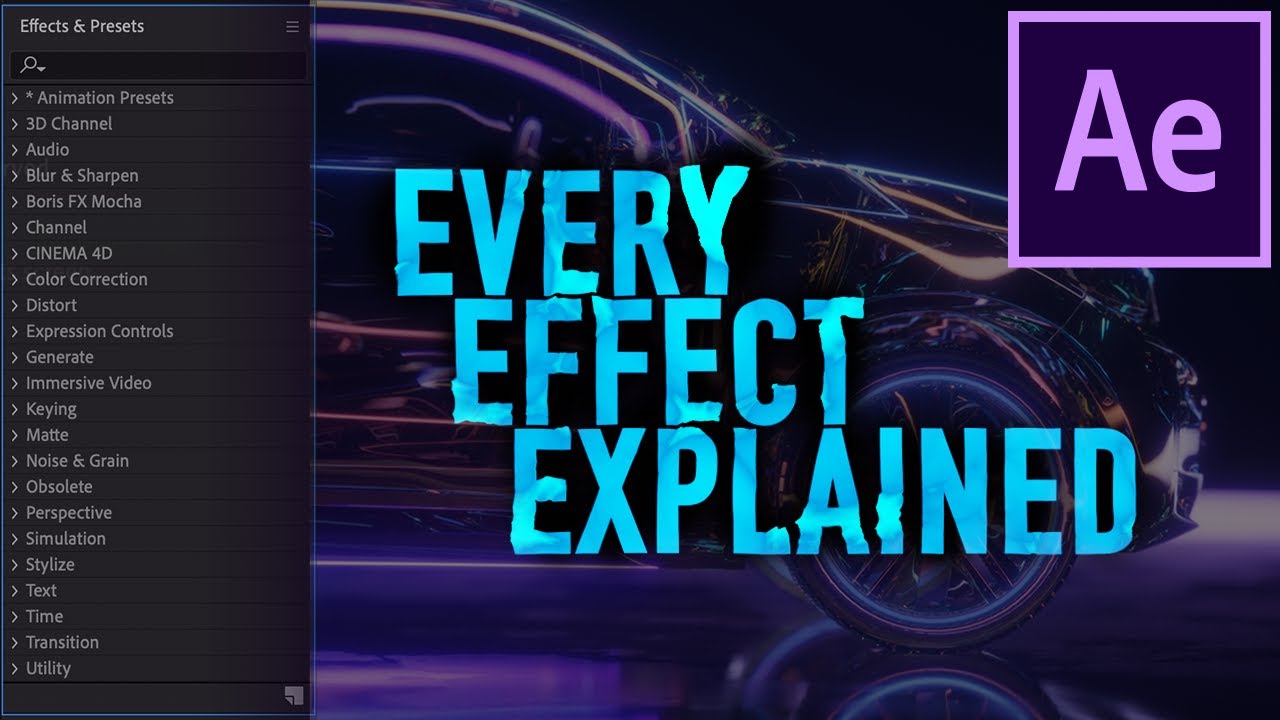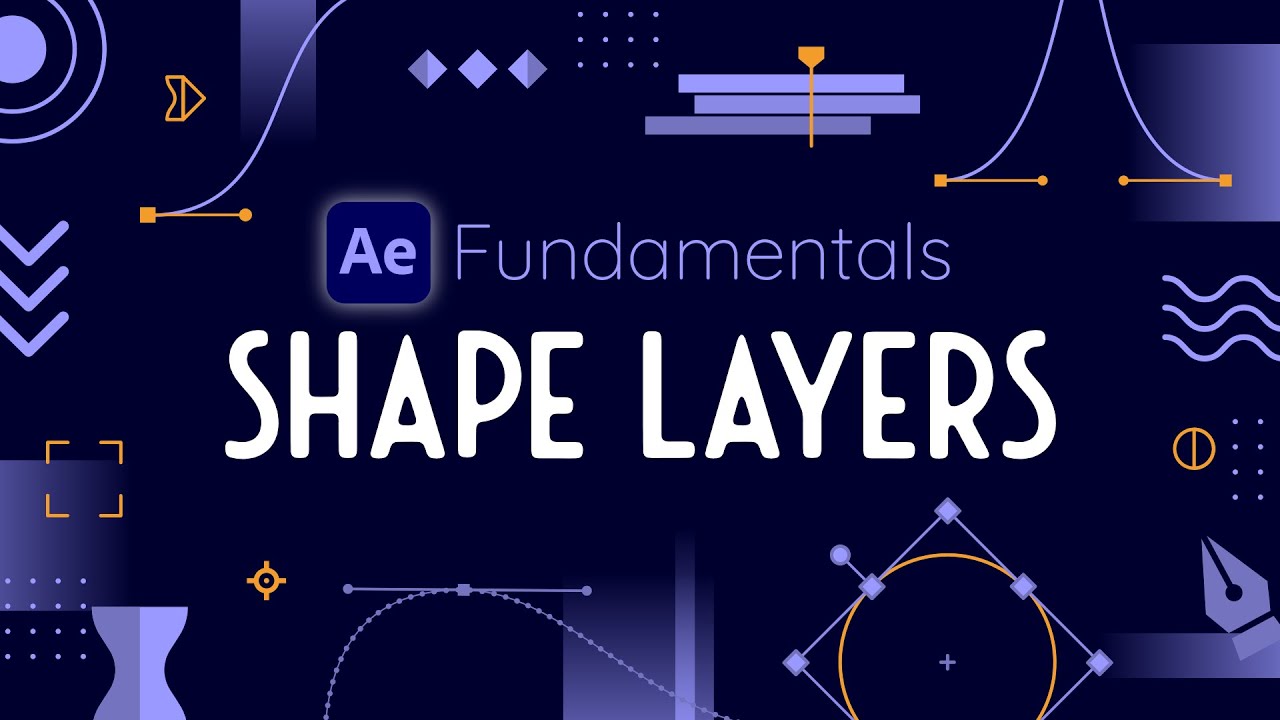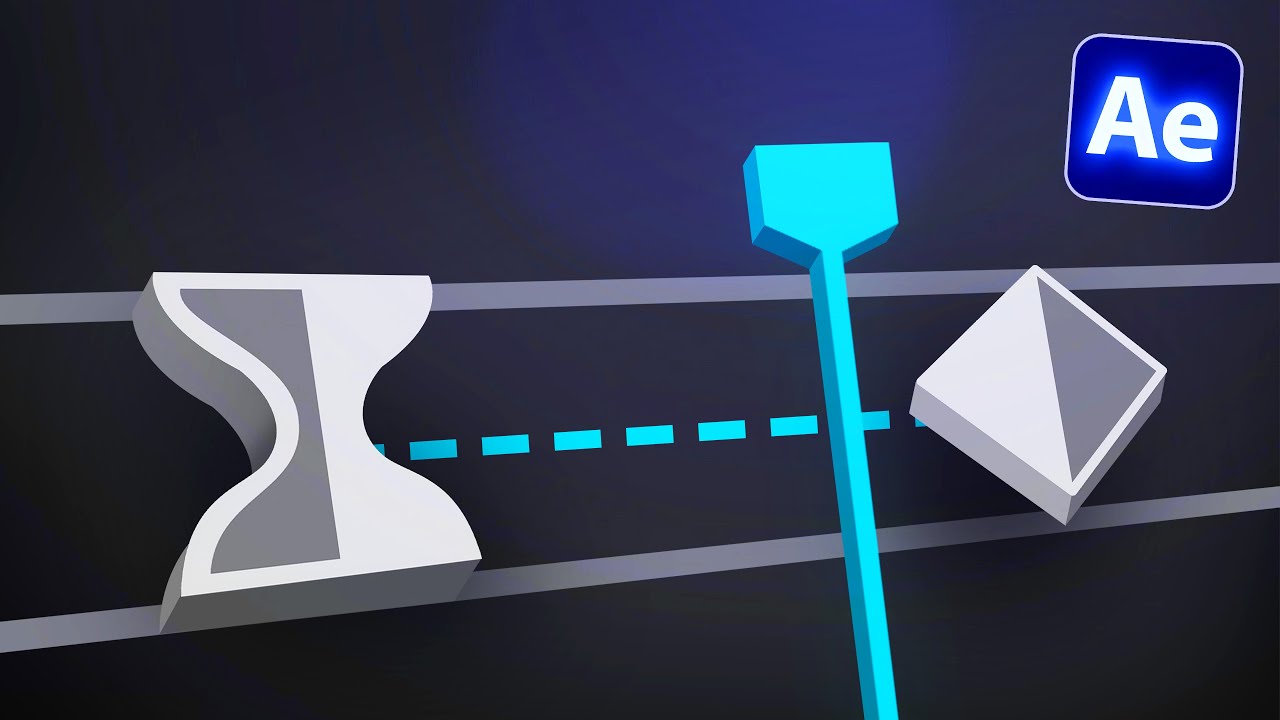Render Queue Basics
Overview
In this video, you'll learn how to use After Effects’ internal Render Queue, select formats, choose codecs, and apply presets. Learn how to create high-quality renders, name output files, and manage multiple compositions effectively.
Video Tutorial
Media Encoder Workflow
Overview
Explore how to send compositions to Adobe Media Encoder (AME) for streamlined exporting. You’ll maintain AE workspace access, choose formats/pre-sets, queue multiple formats, and efficiently manage long render times.
Video Tutorial
Key Takeaways
- AME enables background rendering, freeing AE for continued work Supports multi-format exports from a single source composition
- Gives advanced control over bitrate, profiles, and presets
- Recommended workflow: Render lossless master in AE → compress via AME Render Queue creates high-quality or sequence renders using AE’s embedded Media Encoder
- Set Render Settings (frame size, quality, multi‑frame acceleration)
- Choose a codec (e.g. QuickTime, H.264) via Output Module
- Use templates, file naming, and queue for batch tasks
Prerequisites
Complete Composition with animation ready and familiar with layers/time controls
Familiar with compositions, AE’s render queue, and basic codec concepts
Key Compare & Best Practices
AE Render Queue
- Pros : Highest quality; embedded encoder; straightforward for simple tasks
- Cons : Blocks AE workspace; limited codec speed (H.264 single-threaded)
Media Encoder
- Pros : Background rendering; faster multi-threaded H.264; multiple formats
- Cons : Slightly longer pipeline; color management differences
Pro Tip: Render a high-quality QuickTime (ProRes/DNx) master in AE, then compress into delivery formats (H.264) in AME—fast, flexible, and professional