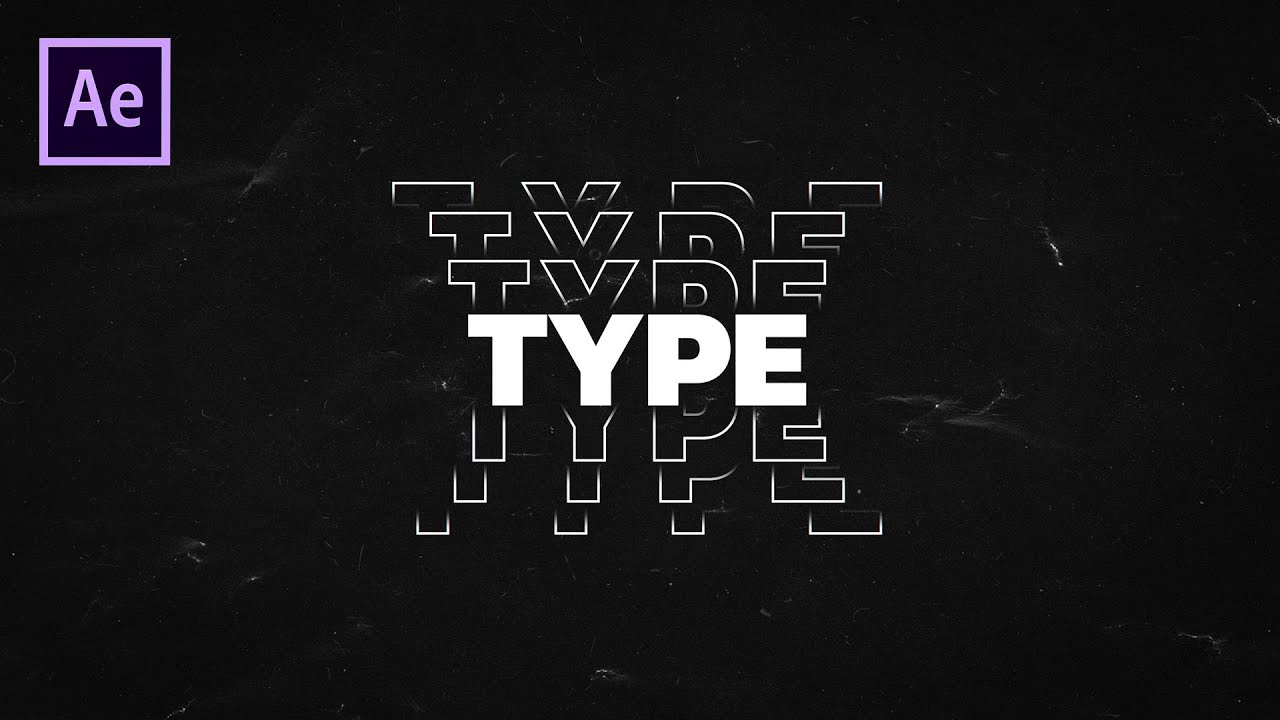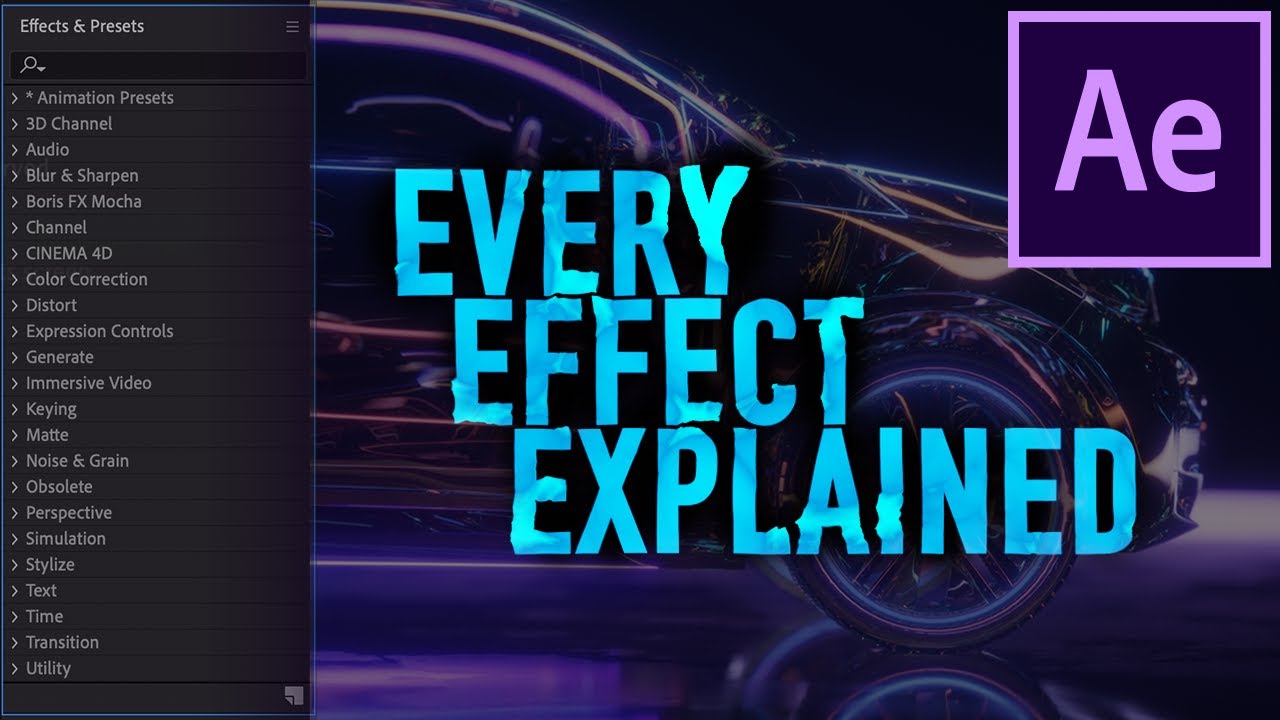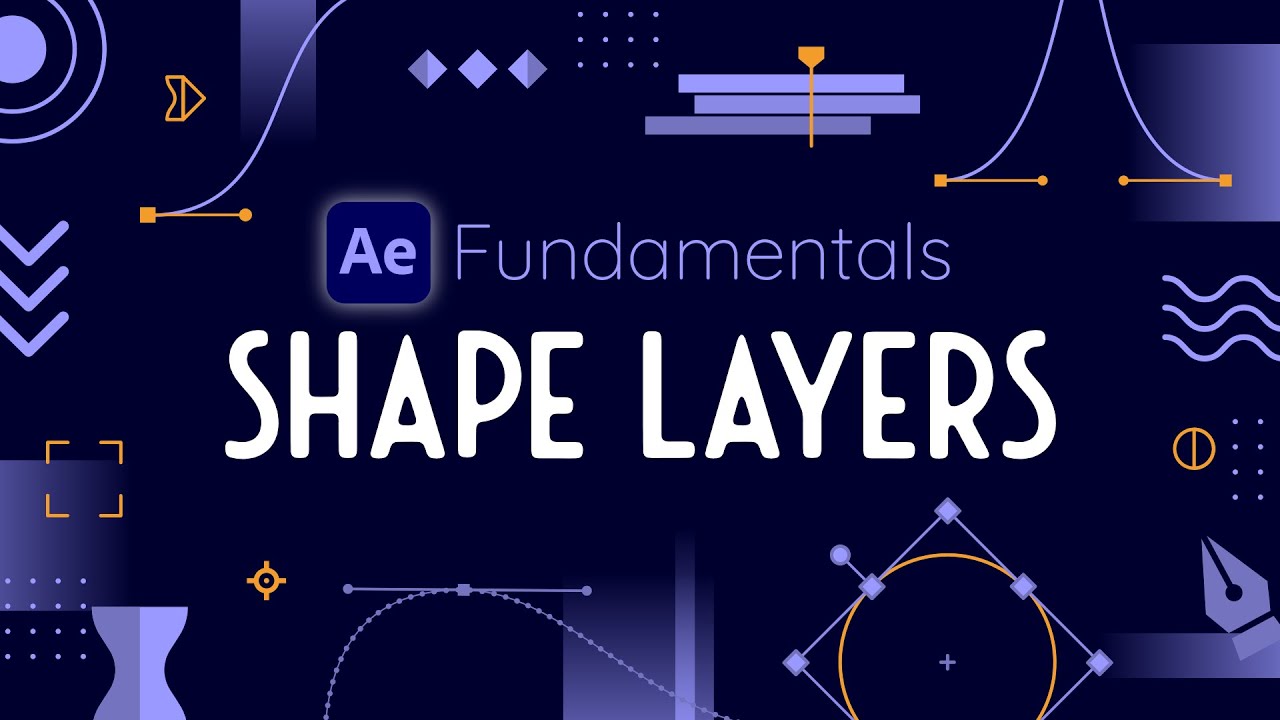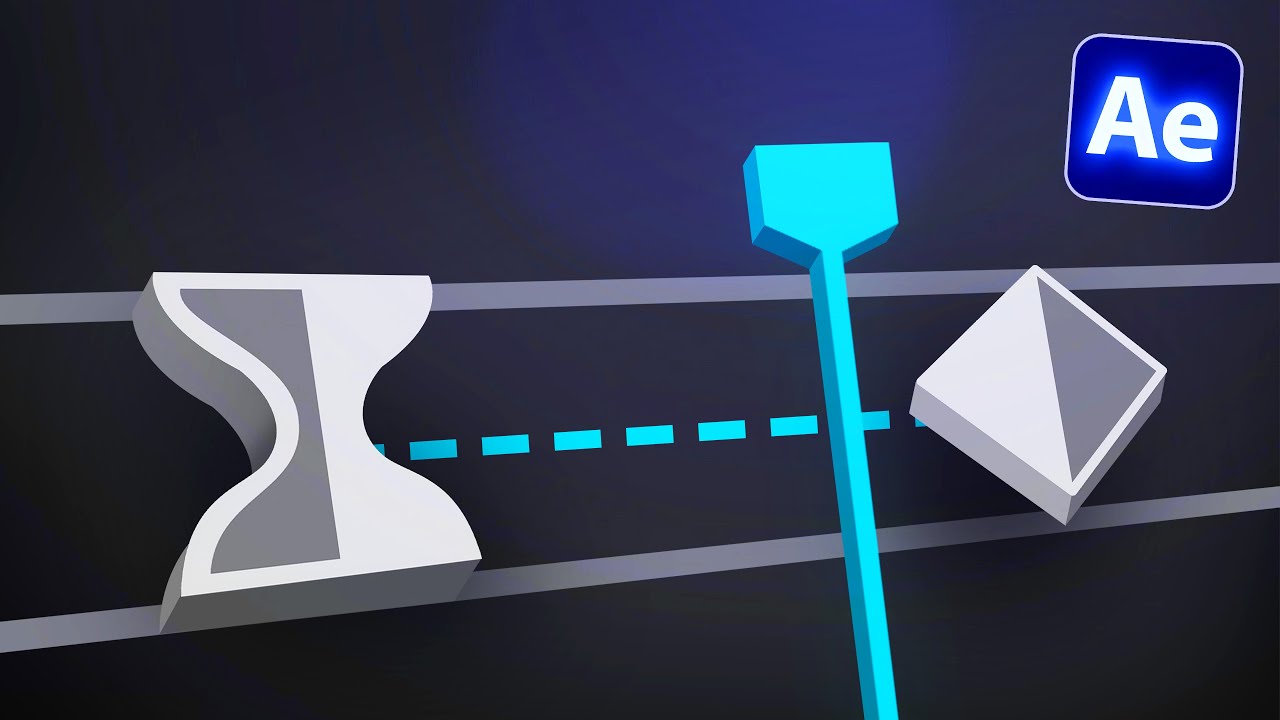Series Overview
This curated playlist from channels like Jake In Motion walks you through a wide array of built-in After Effects effects: from color & lighting adjustments to creative distortions, blurs, stylizations, and audio-reactive tools. You’ll learn how to apply, tweak, combine, and save your own effect and present critical skills for professional-looking animations.
Video Tutorials
Core Topics Covered
- Color Correction & Stylize Effects: Tint, Tritone, CC Toner, Glow
- Blurs & Sharpening: Gaussian Blur, Fast Box Blur, Sharpen
- Distort & Warp Effects: Offset, Twirl, CC Bend It
- Stylization Effects: Minimax, Long Shadows, Animated Textures
- Generate Effects: Fill, Gradient Ramp, Stroke
- Creative Compositing: Matte effects, adjustment layers, video transitions
What Learners Will Master
- How to find and apply effects from the Effects & Presets panel
- Adjust effect parameters (sliders, color pickers, masks) and keyframe them for animation
- Stack and blend multiple effects, exploring performance vs. aesthetic
- Save and manage custom presets to streamline future projects
- Recognize GPU-accelerated and multi-frame-friendly effects from Adobe’s effect list
Prerequisites
- Familiarity with basic AE concepts compositions, layers, keyframing, and effect application
- An existing project or asset-prepped timeline to apply effects
Engage with this Tutorial
Comments (1)
Please sign in to add a comment