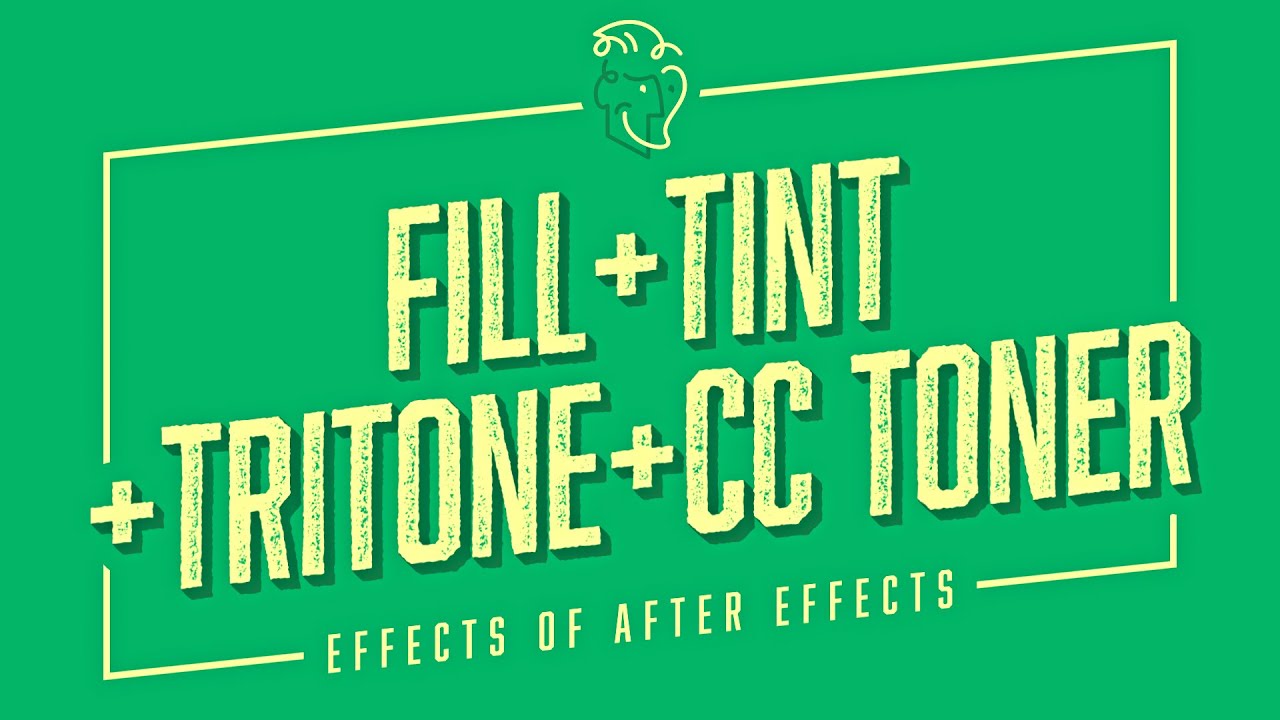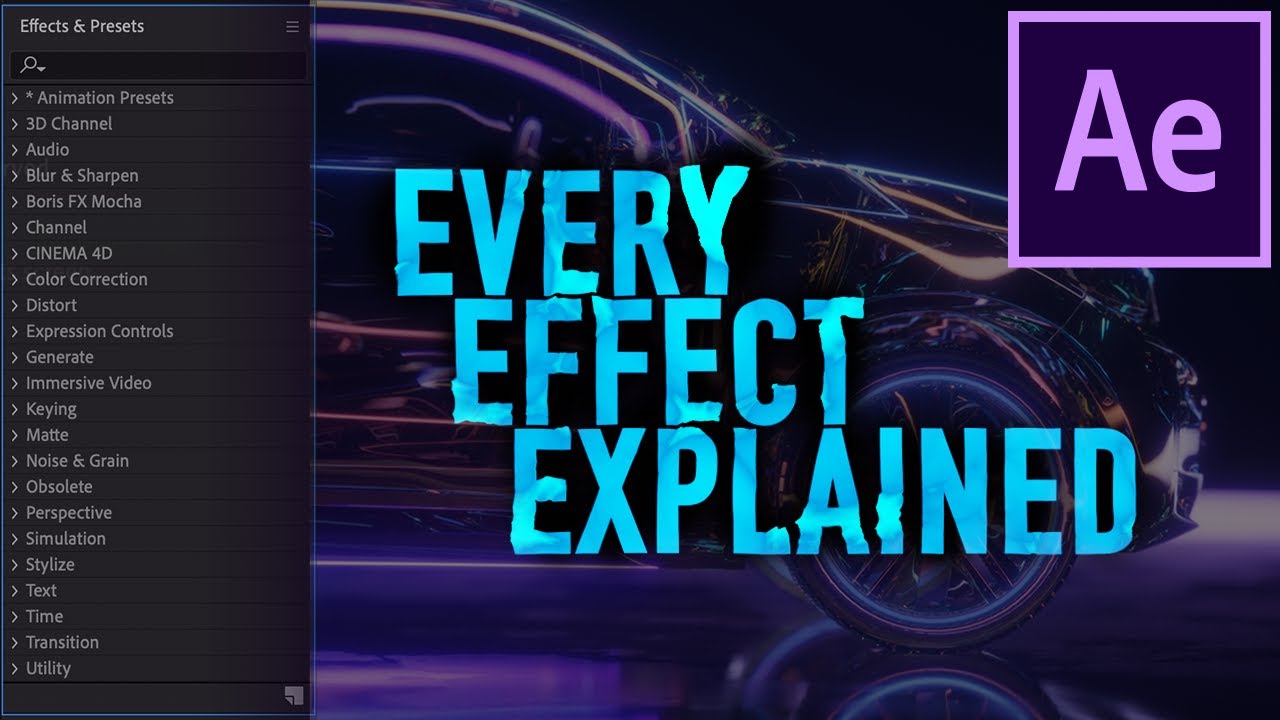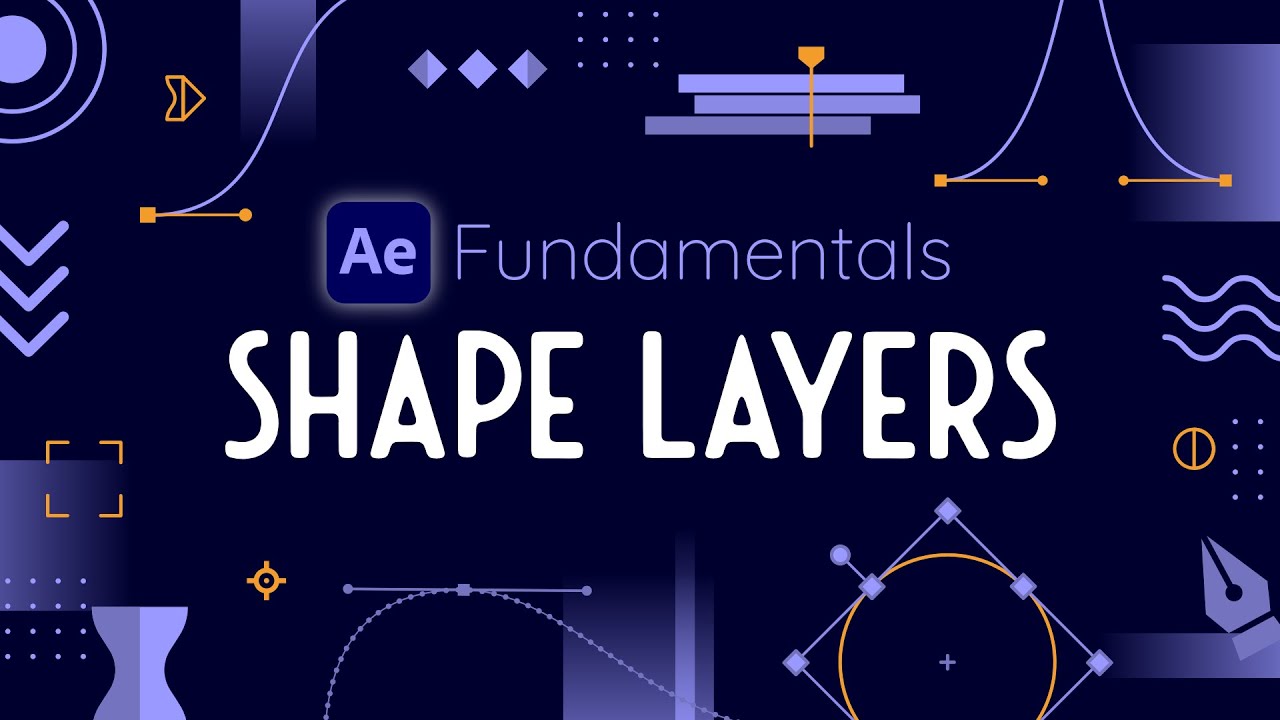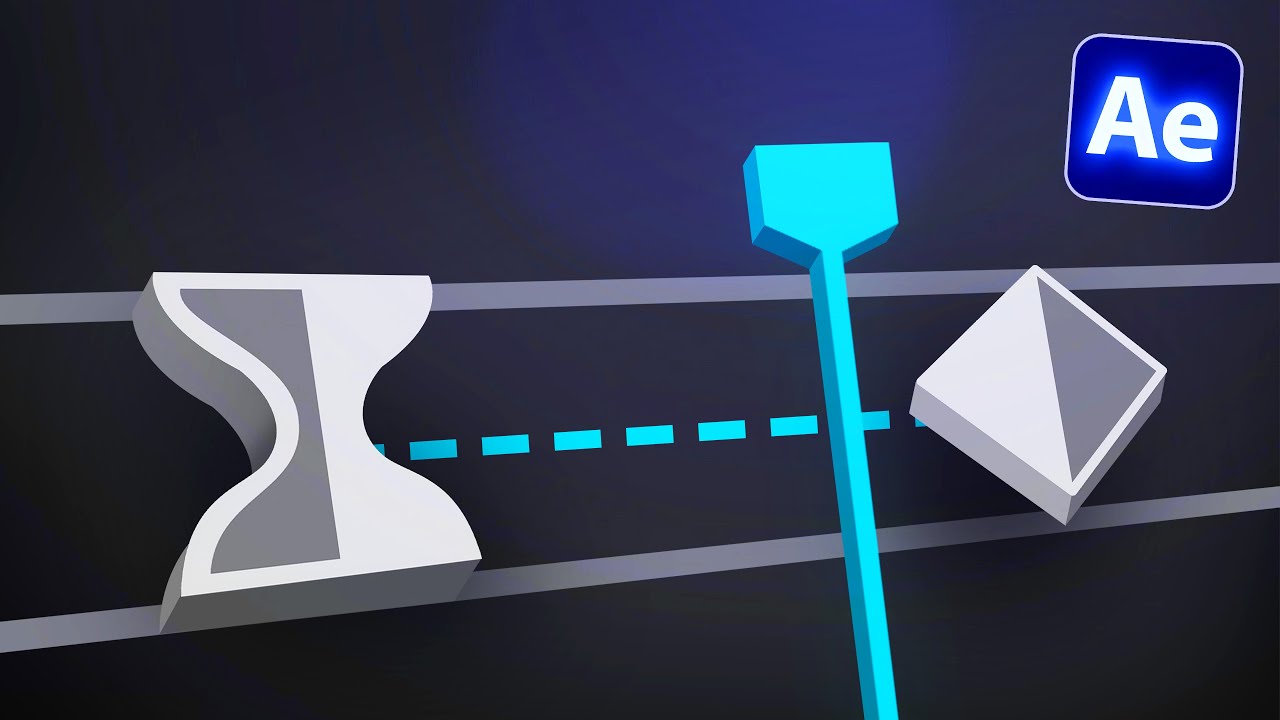Series Overview
This advanced series dives deep into kinetic typography, combining motion principles, text animators, presets, and expressive techniques to create dynamic typographic visuals. You'll learn how to storyboard, design, animate, enhance, and polish professional-grade text animations.
Video tutorials
Breakdown of Tutorials
Creating Advanced Typography Animations
- Objective: Learn balanced kinetic text animation with combined techniques—useful for intros and brand messaging.
- Topics: Text animators, per-word/letter animation, custom easing & motion control.
Kinetic Type Basics
- Objective: Explore foundational kinetic text movements using clean animation practices.
- Topics: Simple keyframed letter motion, range selectors, and timing strategies.
Advanced Proximity Text Animation
- Objective: Animate text based on spatial relationships using expressions.
- Topics: Expression-based proximity effects—letters interact dynamically based on distance.
Complex Text Displacement Effects
- Objective: Create expressive, high-impact displacement animations.
- Topics: Advanced displacement effects driven by animation and audio cues.
Key Takeaways
- Kinetic Typography elevates text by syncing motion with message—including rhythm, emotion, and narrative pacing.
- Understand and combine core techniques:
- Range Selectors for staggered letter or word animation
- Text Animators for dynamic control over tracking, opacity, scale
- Expressions to automate interactions (e.g. proximity, delay)
- Displacement Tools for fluid, reactive movement
- Learn best workflow practices: animation structure, presets, easing finesse, and rendering efficiency
Prerequisites
- Comfortable with AE fundamentals: compositions, keyframing, shape/text layers
- Familiarity with easing and the Graph Editor
- Basic use of expressions (e.g. wiggle, delay)