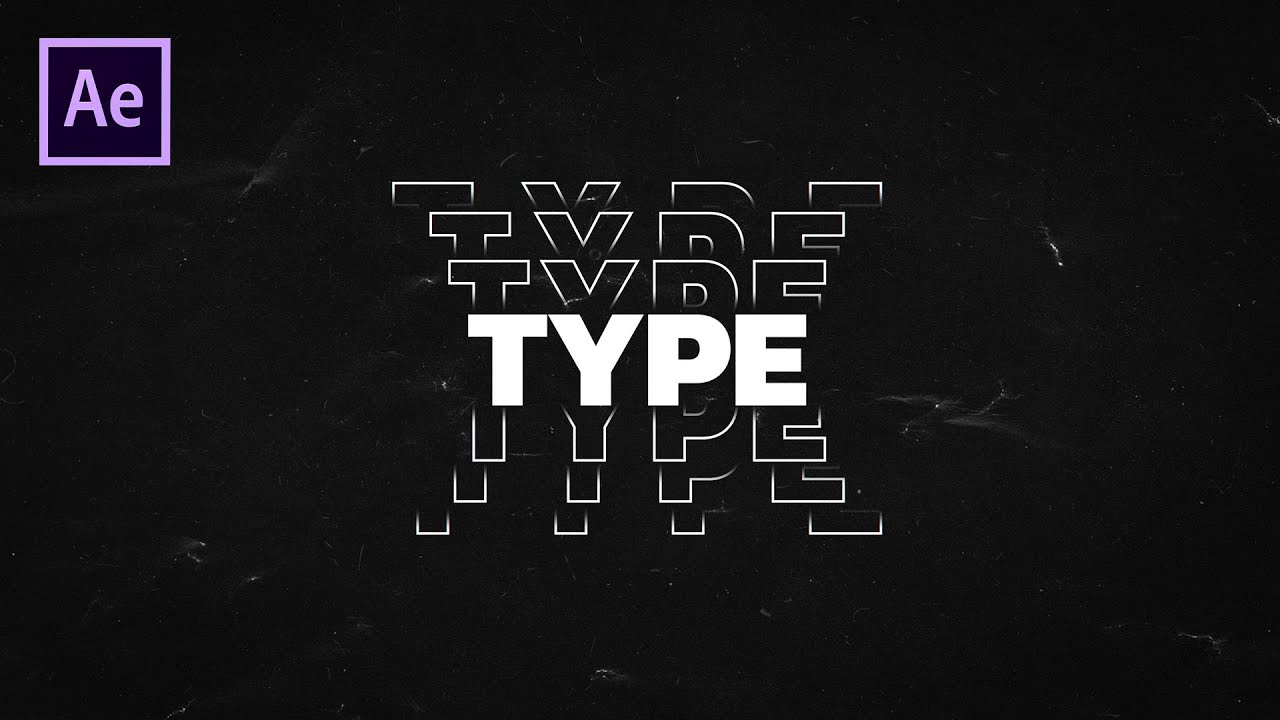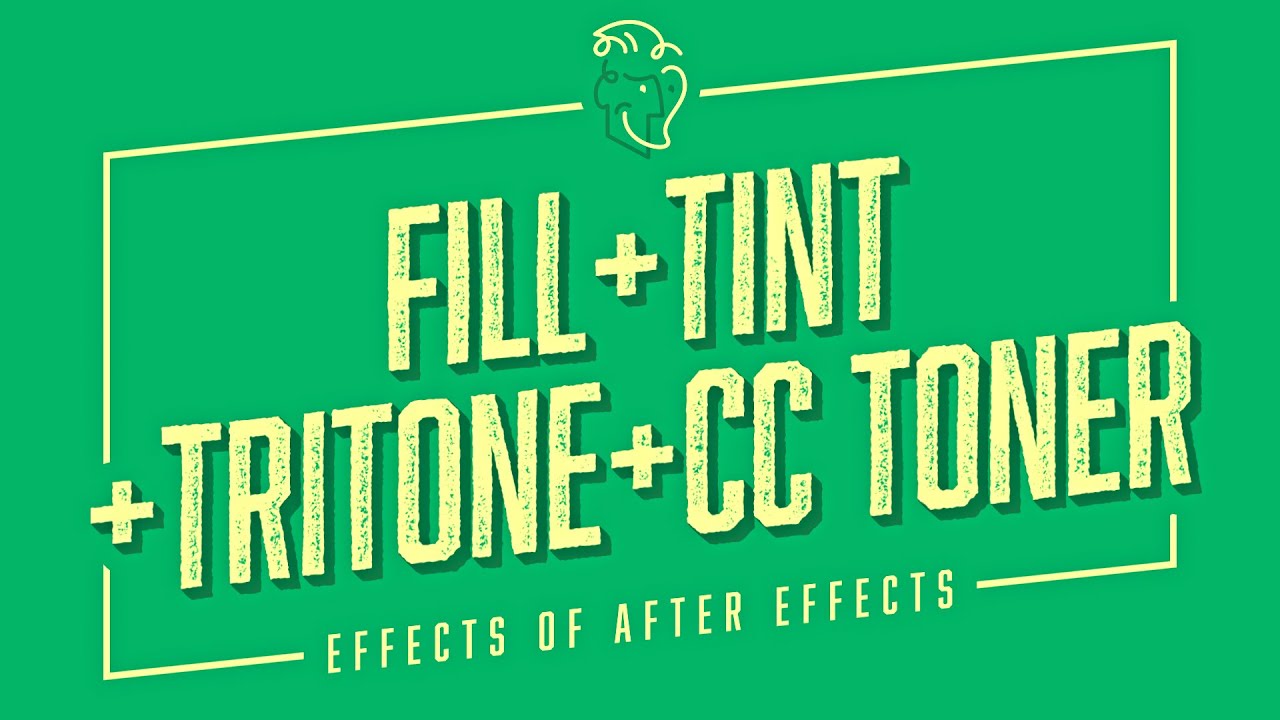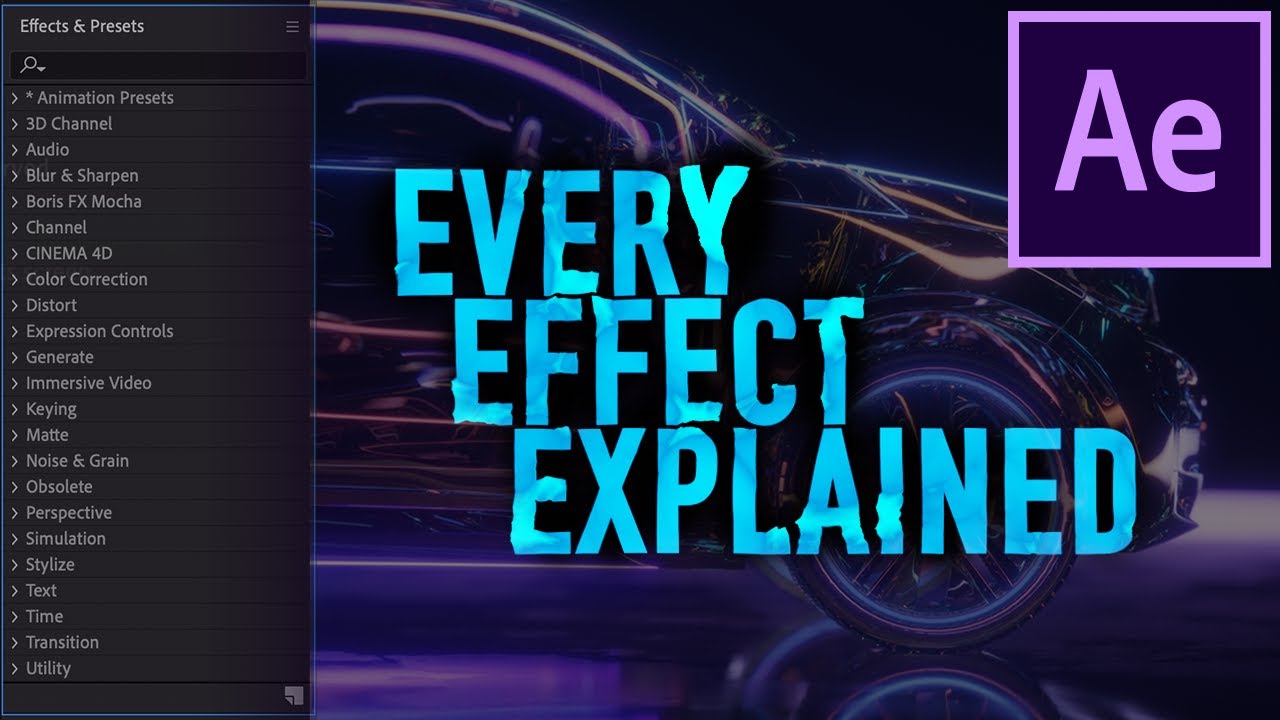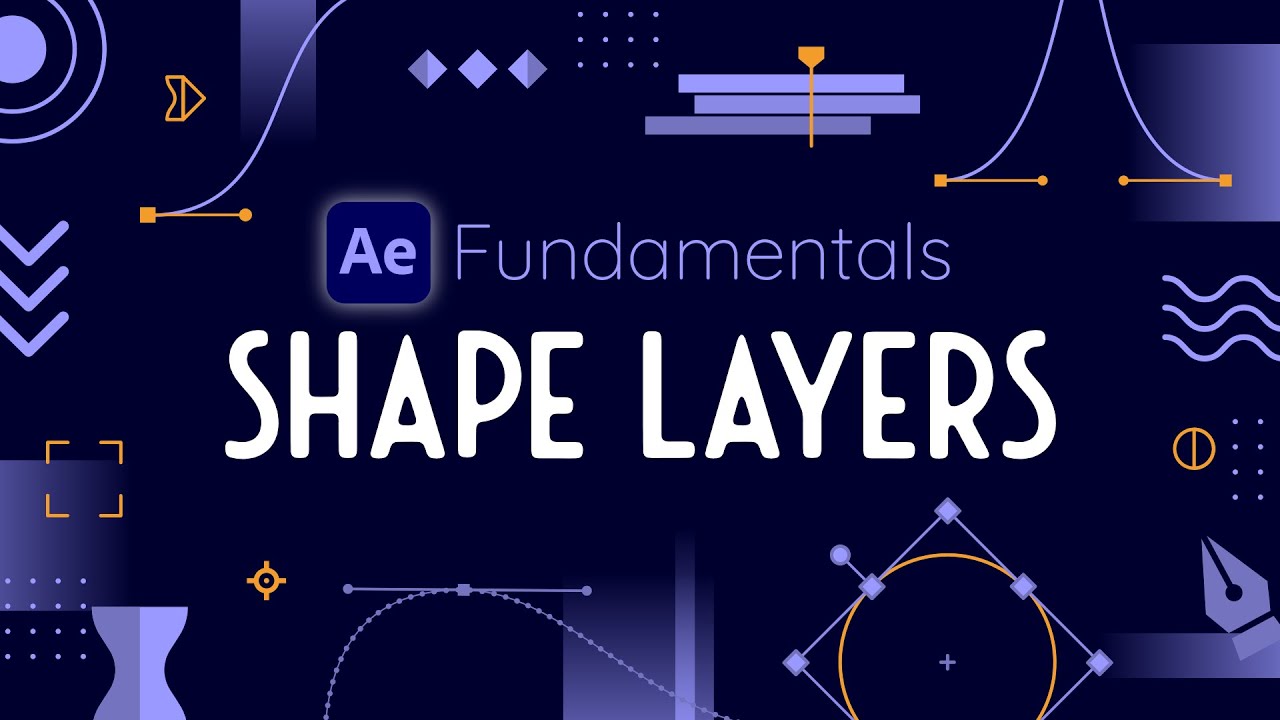Overview
This tutorial builds upon your initial setup by guiding you through creating your first composition and unpacking After Effects’ essential interface. You’ll learn how to configure project settings, import media, manage layers, and even explore pre-composition—a pivotal step for organizing animations efficiently.
Key Takeaways
- Learn to set composition parameters like 1920×1080 resolution and 30 fps for high-definition animation youtube.comyoutube.com
- Familiarize yourself with AE’s core interface panels—know where everything lives youtube.com
- Import and arrange media files as layers, mastering the order and stacking principle
- Understand pre-comps—a powerful way to organize and reuse animation elements youtube.com+6youtube.com+6youtube.com+6
Video Tutorial
Prerequisites (Before the Next Lesson)
- Basic familiarity with moving panels, zooming the timeline, and previewing playback
- A saved AE project with at least one composition
- Imported assets (images/videos) placed in timelines
Up Next: Timeline & Basic Animation
We’ll dive deeper by:
- Exploring timeline fundamentals, including layer duration and sequencing
- Adding your first keyframes for position, scale, and opacity
- Setting up preview workflows to test animations smoothly