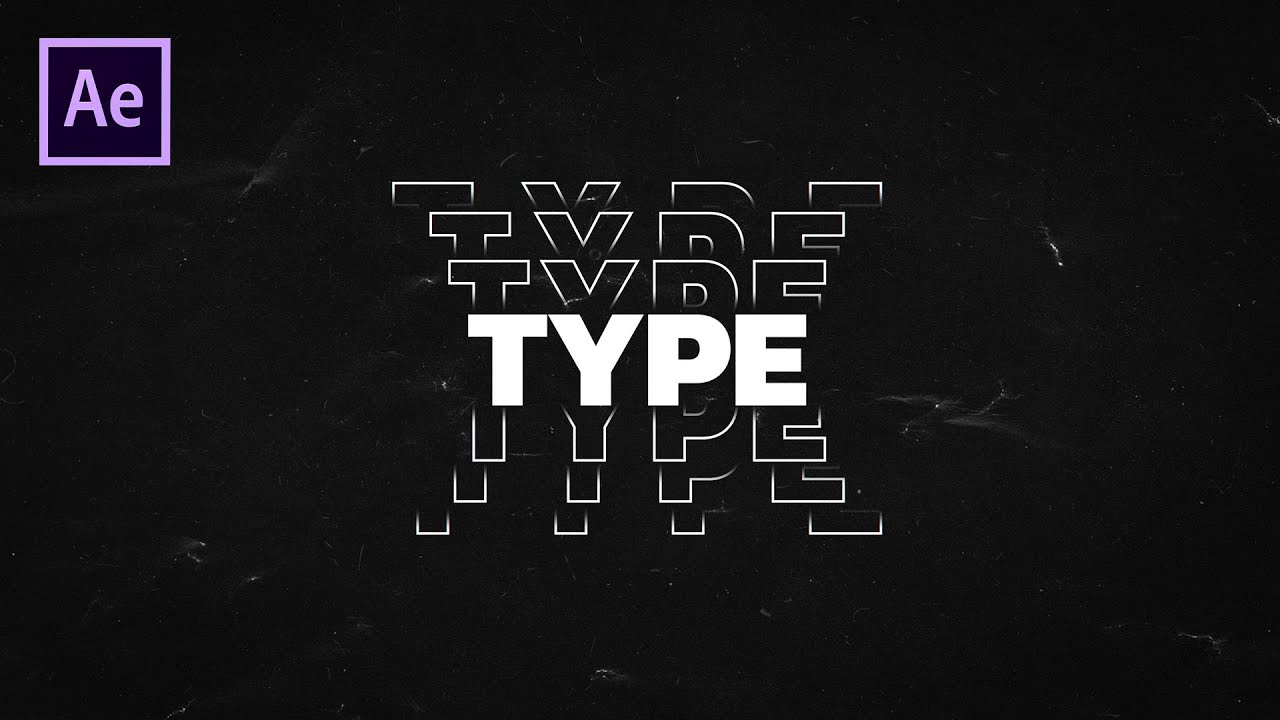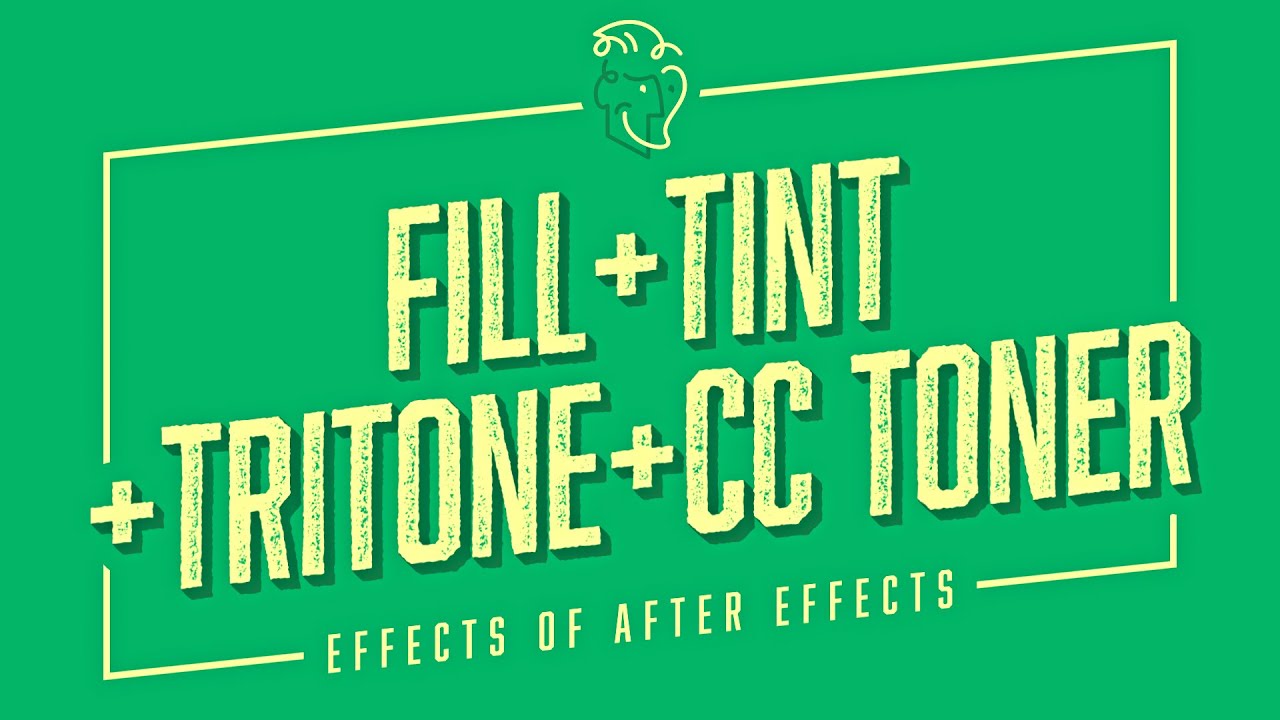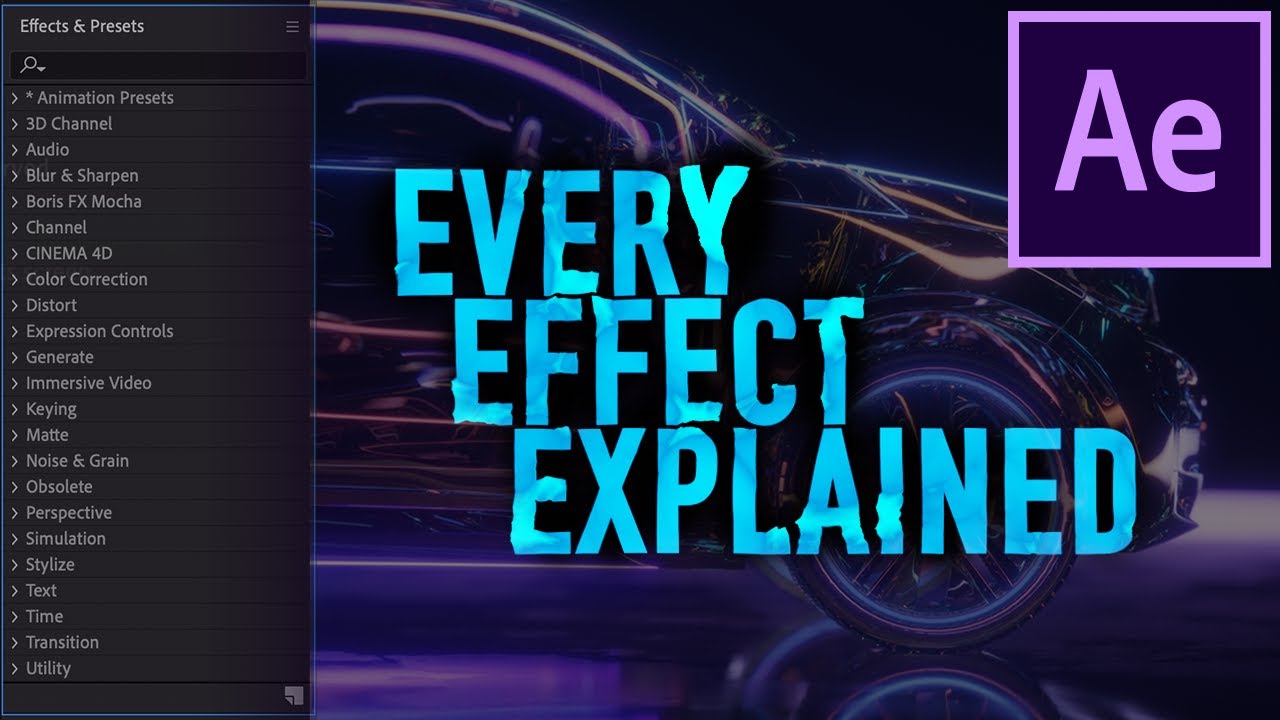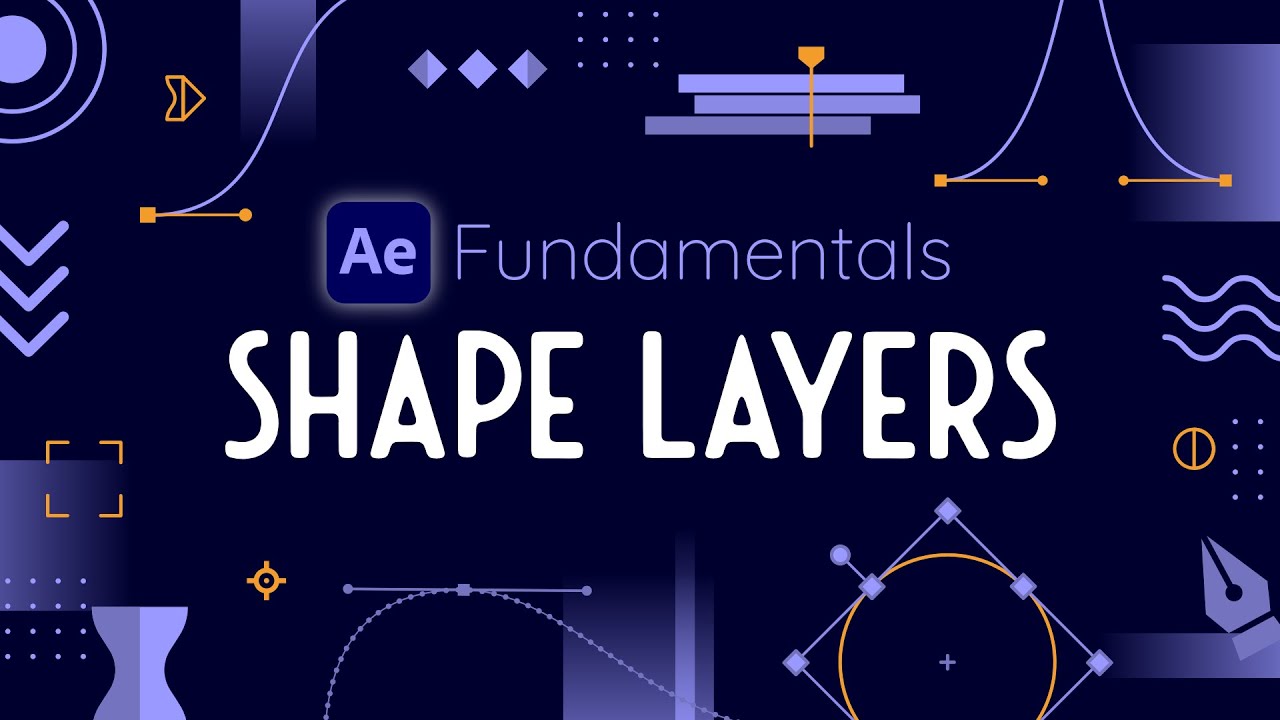Opacity Animation
Video Tutorial
Overview
This tutorial teaches you how to fade elements in and out, adjusting visibility smoothly over time—perfect for transitions, ghosting effects, and subtle motion.
Key Takeaways
- Opacity controls transparency (0%–100%)
- Smooth animations require keyframes and easing
- Layer opacity is foundational in transitions and buildup
Rotation Animation
Video Tutorial
Overview
Discover how to make objects spin or adjust angular motion—great for dynamic intros, logos, and motion graphics.
Key Takeaways
- Rotation uses degrees (0°–360+) to spin elements
- Anchor Point determines pivot
- Easing makes motions feel natural (not mechanical)
Position Animation
Video Tutorial
Overview
Learn how to animate an object's movement across the screen, setting the stage for dynamic storytelling through motion.
Key Takeaways
- Position uses x & y values on the stage
- Keyframes define movement timeline
- Editing Bezier handles customizes motion paths
Prerequisites
- Know how to use the Transform panel and keyframes.
- Combine rotation with scale and opacity for cohesive animation sequences.
- Combine opacity fades with position and scale changes to enhance animations.
- Combine position, scale, rotation, and opacity into a simple animated logo.
Next: Keyframes
In the next lesson, you'll pull everything together combining transform animations into a cohesive animated scene, using the timeline and previews to ref