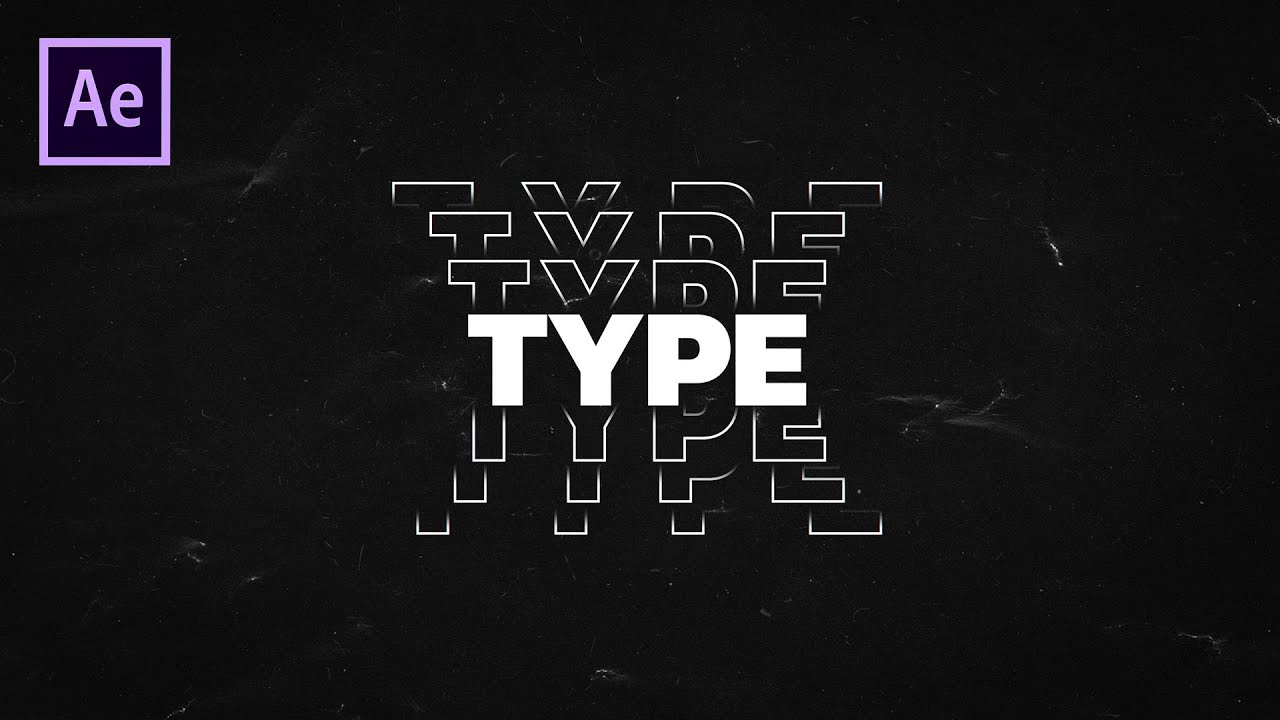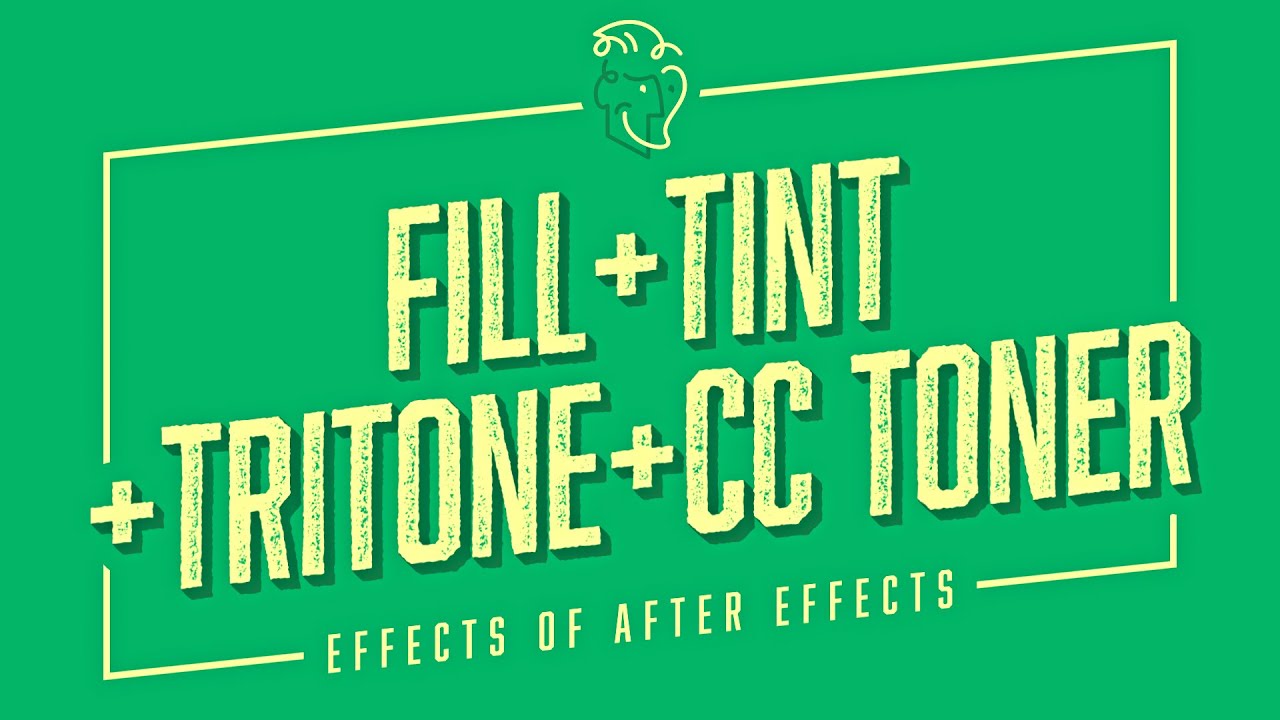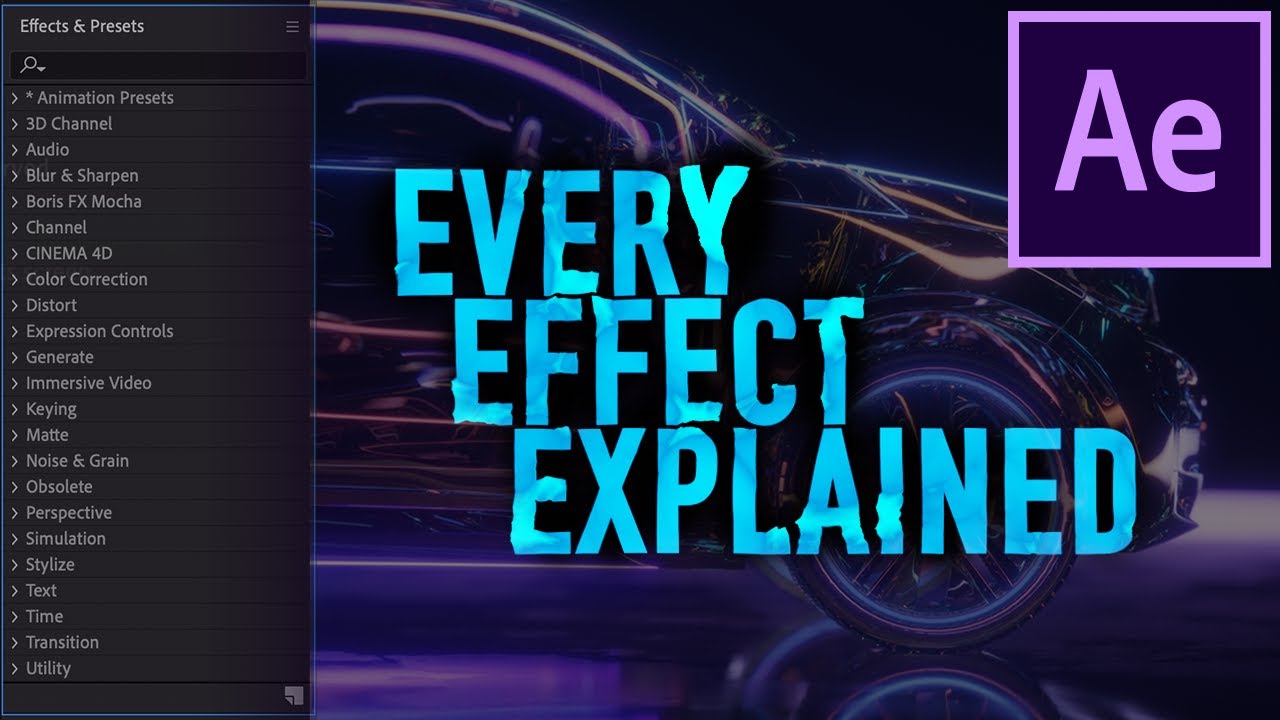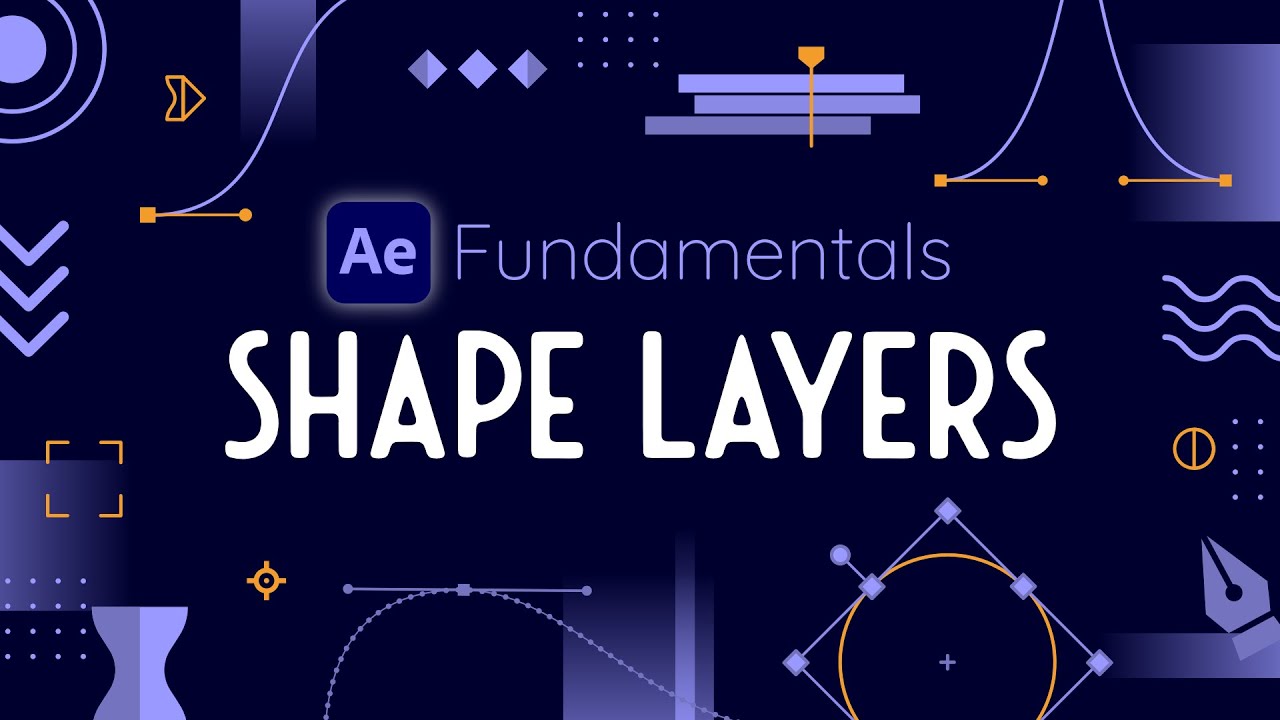Overview
Before diving into motion design, animation, or advanced visual effects, every creative journey begins with one step: setting up your toolkit. This tutorial walks you through how to legally and safely download the latest version of Adobe After Effects (2025) using Adobe’s official Creative Cloud platform.
Whether you're a complete newcomer or returning user, this step-by-step guide ensures you install AE correctly and prepare your system for the lessons ahead.
Key Takeaways
- Understand how to safely install After Effects from Adobe’s official site
- Learn to set up your Adobe Creative Cloud account (or log in to an existing one)
- Complete your first clean installation of AE without errors
Video Tutorial
Before Moving On
Make sure you’ve completed the following before starting the next tutorial:
✅ Installed After Effects through Adobe Creative Cloud
✅ Successfully logged into your Adobe ID
What’s Next in the Series?
In the upcoming lessons, we’ll explore:
- Navigating the After Effects interface efficiently
- How to create and manage compositions
- Your first keyframe animation